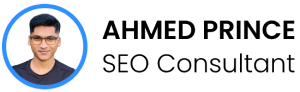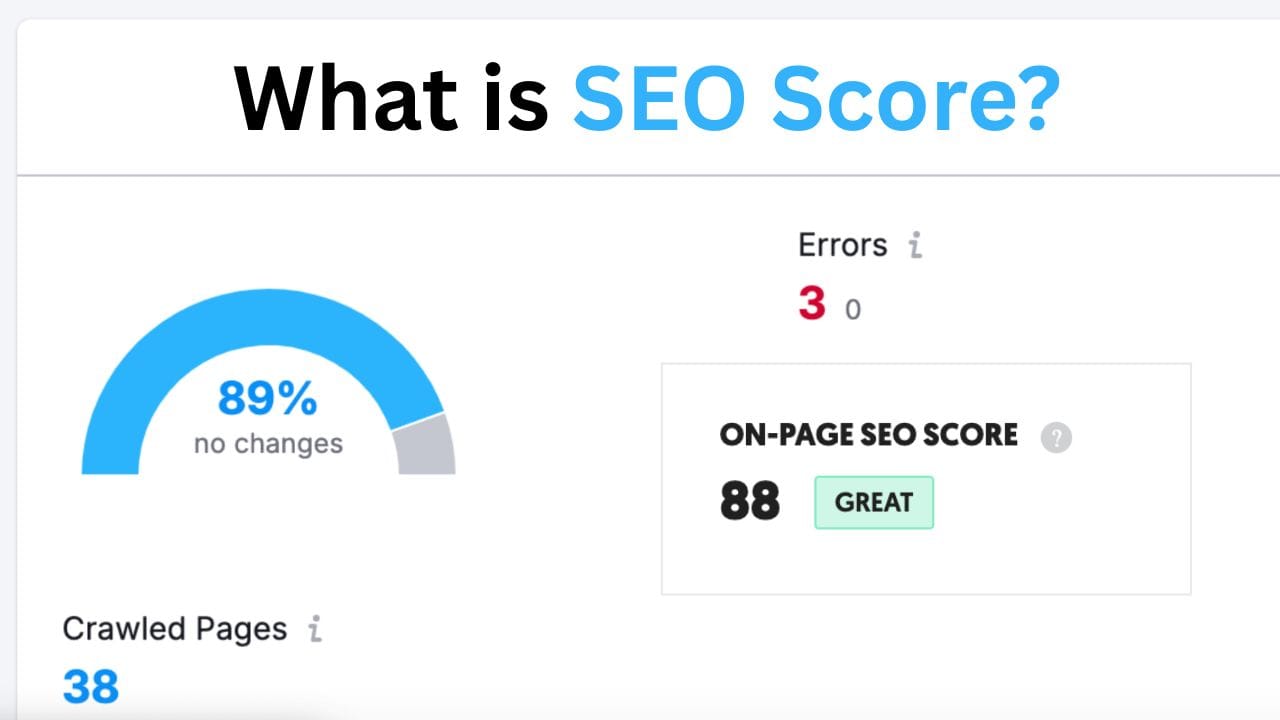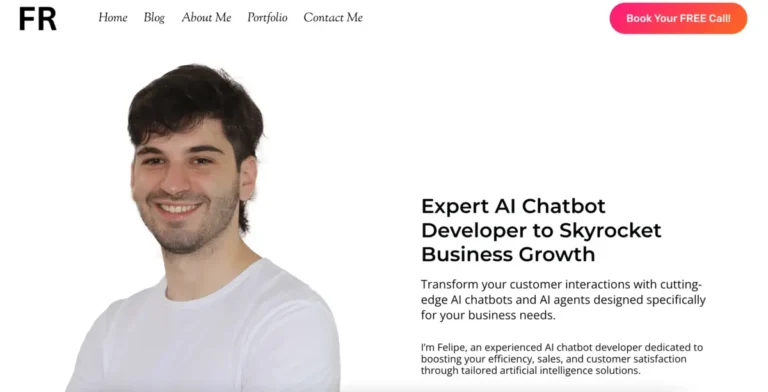Let me start with this: If you’re an entrepreneur, a digital hustler, or someone who’s just starting to explore SEO and wondering “What is an SEO Score?”, you’re not alone. I was exactly where you are.
My name is Ahmed Prince. I’m a passionate freelance SEO consultant, a self-driven digital entrepreneur.
Around 2 years ago when I started optimizing my website for SEO, I was truly overwhelmed, sometimes lost in a sea of jargon and conflicting advice. I wasted months tinkering with my website, hoping for a miracle.
I used to optimize the website without considering the whole SEO score of a website. I was following only page seo scores by WordPress Plugins like Yoast SEO or RankMath SEO.
But the day I learned what an SEO score really meant? That’s when everything changed.
Let’s break it down together, in the simplest, most powerful way possible.
What is an SEO Score?
Your SEO Score is like your website’s overall report card for how well it’s optimized for search engines like Google.
It reflects how search engine-friendly your website is — based on technical health, content quality, backlinks, mobile usability, and more.
Think of it like this: If your website were a car, your SEO Score would tell you how roadworthy it is. Can it go the distance? Or is it stuck in first gear?
One thing you must understand is a high SEO Score doesn’t mean instant traffic. But it does mean your site is ready for traffic. I
it’s like being dressed up and standing at the party’s entrance — you’re more likely to get noticed.
Why Your SEO Score Matters (More Than You Think)
I used to think, “Does this number even matter?” I was just posting blog contents as much as I could. But here’s the truth I learned:
- A good SEO score means your site has a higher chance of ranking.
- It shows that your content is crawlable, indexable, and user-friendly.
- It identifies hidden technical issues that could be silently killing your rankings.
- It tells you if you’re playing by Google’s rules or flying blind.
If you’re building a business online and you want to be in the first page of Google. trust me, your website’s SEO Score can literally be the difference between page 1 and page none.
Imagine investing in content, design, branding — but your site has a bad SEO foundation. That’s like pouring water into a leaking bucket. So, You need to fix the bucket first
What’s Considered a Good SEO Score?
Here’s the honest truth: Different tools give slightly different results, and no score is the ultimate truth from Mount Google. But they’re still super useful to help you track your progress and spot what needs fixing.
Most tools (like Ubersuggest, SEMrush, Moz, etc.) score your site out of 100. Here’s a quick breakdown that I like to use — think of it like school grades, but for your website:
90–100: Excellent
Your website is a beast!
This range means your site is strong, optimized, and ready to compete on Google. Just stay consistent and keep creating value. You’re in the top league.
What I learned: Don’t stop here. Even “perfect” sites need updates. Google’s algorithm is always changing, so stay active!
80–89: Good
You’re doing well!
You’ve probably got your basics locked in — solid content, decent backlinks, clean structure. Just a few technical or content tweaks and you’ll be cruising into the 90s.
💡 From my experience: This is where most of my early client sites were sitting. With a bit of love (image compression, meta tweaks, internal links), we boosted them fast.
70–79: Fair
Alright… not bad, but we’ve got work to do.
Maybe your site is missing some SEO essentials. Or maybe it looks great but loads like a snail 🐌. Either way, this is your signal to take action.
Real talk: My first blog? 72. I felt like crying. But I used it as fuel. Step by step, I fixed issues — and watching that number rise was so satisfying!
Below 70: Needs Work (But Don’t Panic!)
This doesn’t mean your site is doomed. It just means you’ve got lots of untapped potential.
Usually, sites in this range have:
- Slow speed
- Broken links
- Weak content
- No mobile optimization
- Or all of the above 😅
My advice? Don’t beat yourself up. Every SEO expert (including me) started here. Use your current score as a map, not a judgment. Every fix moves you forward.
Tools to Check Your SEO Score (Free and Paid)
One of the biggest lessons I’ve learned on my journey as an SEO consultant is this: no single tool gives you the full picture.
That’s why I always use 2–3 different tools to audit a site — even my own. Why? Because each grader focuses on slightly different factors. One might catch a performance issue that another completely misses.
Below are my go-to SEO score checkers that I personally use and recommend. And to show you I’m not just talking theory, I’ve included real screenshots of my website ahmedprince.com being graded by each one.
Tip: Don’t obsess over hitting 100/100. Use these tools as guides — not gospel. What matters is taking action based on what they show.
1. Ahrefs Site Audit (Premium – Powerhouse for SEO Pros)
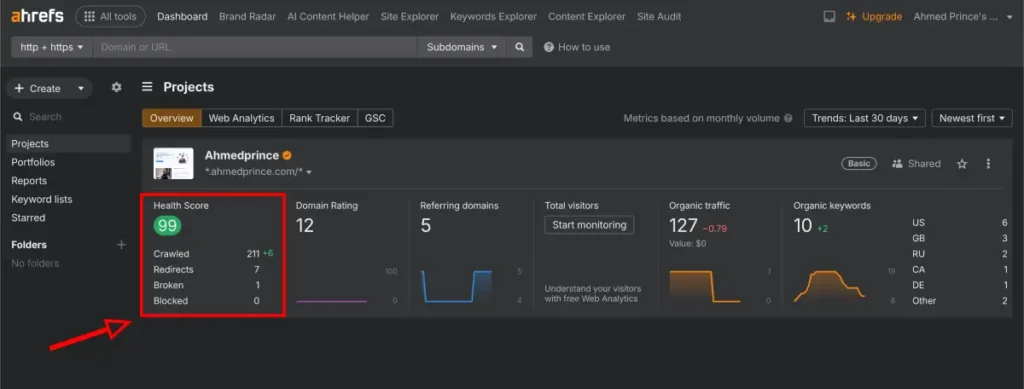
If you’re serious about SEO, Ahrefs Site Audit is one of the most powerful tools out there. It crawls your entire site like a search engine bot and shows you:
- Technical errors (broken links, redirect loops)
- Performance issues
- Crawlability problems
- On-page SEO opportunities
- Health Score (your SEO score in %)
Why I Use It:
Ahrefs gives me a super detailed audit of my site’s internal issues. Their “health score” gives me a reliable SEO snapshot. I use this weekly to keep ahmedprince.com clean and crawl-friendly.
Perfect for: Intermediate to advanced users, agencies, consultants.
2. SEMRush Site Audit (Premium – Best for Technical SEO + UX)
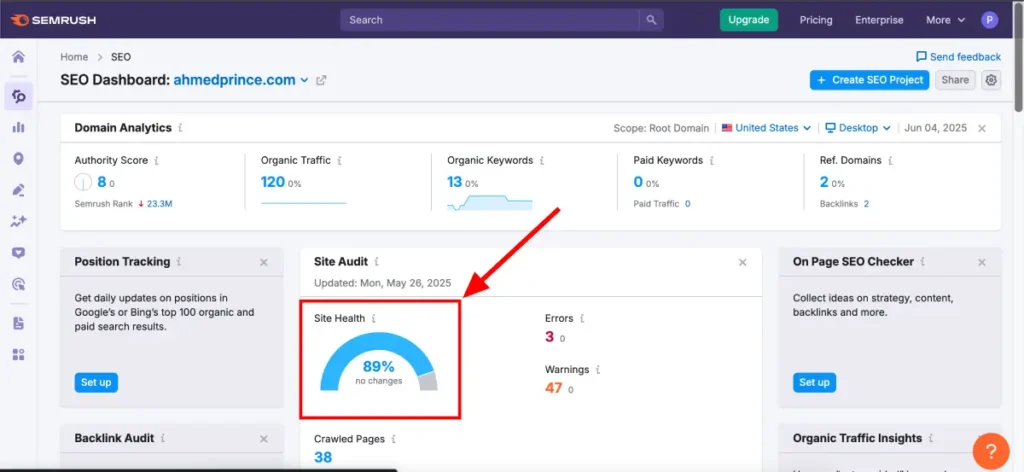
SEMRush isn’t just a keyword tool — its Site Audit feature is a goldmine for spotting deep SEO issues like:
- Core Web Vitals errors
- HTTPS implementation flaws
- Crawl depth and internal linking issues
- Structured data problems
- JavaScript rendering blocks
Why I Use It:
I love how SEMRush highlights UX-based SEO factors and site performance. Their color-coded grading system makes it easy to prioritize fixes. If you’re running a business website, this tool helps ensure it delivers a smooth experience.
Perfect for: Business owners, technical SEO learners, marketers.
3. Ubersuggest SEO Analyzer (Free + Paid – Beginner-Friendly)
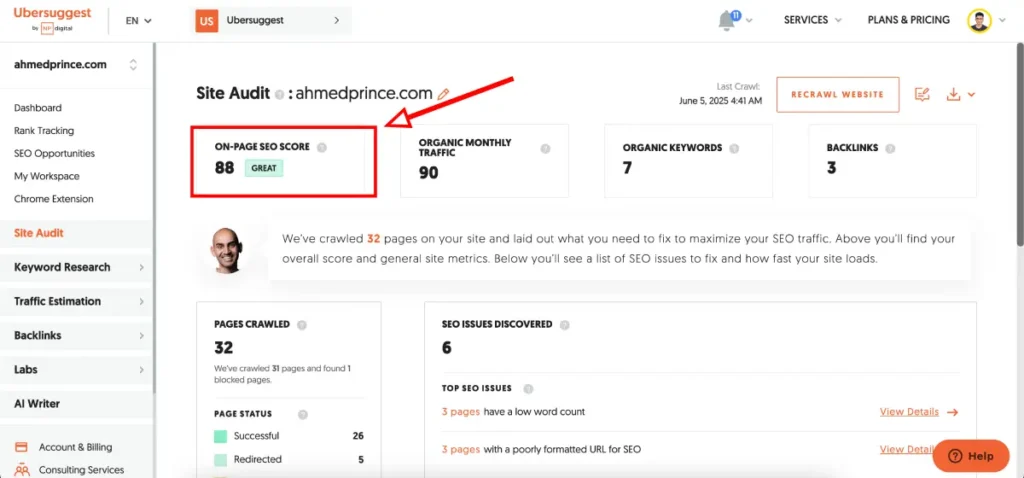
Created by Neil Patel, Ubersuggest is one of the best beginner-friendly SEO tools. It gives you a quick SEO score out of 100 and breaks it down into:
- SEO issues (with step-by-step fixes)
- Backlinks analysis
- Organic keyword rankings
- Mobile vs desktop load speed
- Estimated site traffic
Why I Use It:
This is often my first stop when analyzing a new site. It’s clean, fast, and shows you just enough without overwhelming you. It’s perfect if you’re still learning how to read SEO audits.
Perfect for: Beginners, solopreneurs, bloggers.
4. Google PageSpeed Insights (Free – Essential for Performance SEO)
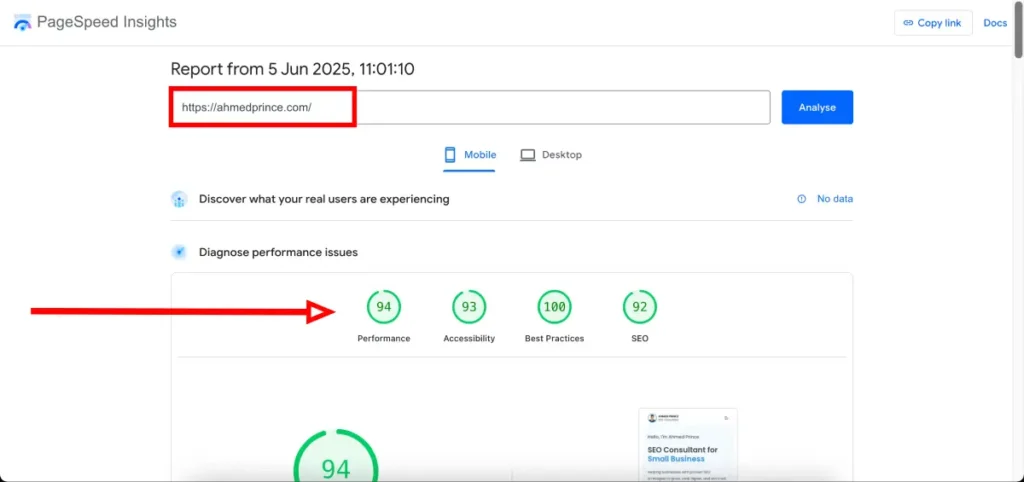
When it comes to performance, Google PageSpeed Insights is a must. It grades your site on both mobile and desktop using Core Web Vitals like:
- Largest Contentful Paint (LCP)
- Cumulative Layout Shift (CLS)
- First Input Delay (FID)
- Total Blocking Time
Why I Use It:
Speed isn’t just a “nice to have” — it’s a ranking factor. If your site is slow, your bounce rate will explode. This tool tells me exactly what’s slowing things down and how to fix it.
Perfect for: Everyone. Especially if you want higher rankings and better UX.
Honorable Mentions (Extra Tools Worth Trying)
- Moz Website SEO Grader – good for domain authority & link profile
- GTmetrix – great alternative to Google PSI with waterfall charts
- Screaming Frog SEO Spider – desktop app for deep technical audits
- Neil Patel’s SEO Analyzer – another visual grader if you want variety
What Factors Influence Your SEO Score?
Your SEO Score isn’t decided by just one thing — it’s more like a bunch of moving parts under your website’s hood. And trust me, when I first started learning SEO, this part confused the life out of me.
I remember running my site through an SEO grader and seeing a million errors like “Missing H1” or “Reduce server response time” and thinking, “Bro, I just wanted my blog to rank!”
But once I started breaking it down into categories and learning what actually matters, everything clicked. So let me pass the torch and save you some headaches.
Here’s what affects your SEO Score — explained like a human, not a robot. 🤝
1. Technical SEO (aka: Making Sure Google Can Even Read Your Site)
This is your website’s engine. You don’t need to be a tech wizard, but you can’t ignore this stuff either.
- Site speed – If your site takes forever to load, people bounce. Google notices.
- Mobile-friendliness – Your site better look clean on a phone. Remember Over 60% of traffic is mobile now.
- HTTPS security – If your site still says “Not Secure,” it’s time to upgrade. Nobody trusts that.
- Broken links & crawl errors – Google hates dead ends. Fix those 404s, my friend.
- Structured data/schema – Helps Google understand your content (and maybe give you rich snippets 👀).
- XML sitemap & robots.txt – Think of these as your site’s map and rulebook for search engines.
What I did: When I first fixed my broken links and sped up my load time using Cloudflare + image compression… boom. Traffic bump. SEO score jump. 💥
2. On-Page SEO (The Stuff You Actually See When Browsing)
This part is fun. It’s where you get to be creative and strategic.
- Add Keywords – Use them in naturally. Don’t go stuffing like it’s Thanksgiving dinner.
- Meta titles & descriptions – These are your page’s banner on Google. Make ‘em click-worthy!
- Image optimization – Add alt tags. Compress your images. Faster site = better UX = better score. I personally use this tool for image resizing and compression.
- Internal linking – Link to your other pages/blogs. It keeps users on your site longer. This is important. So, take time and build links with related anchor text to related pages.
- Headings structure (H1, H2, H3) – Helps both readers and Google understand your page layout.
My rookie mistake? I used to write killer content but never added internal links or optimized my images. Once I started doing both, my SEO score got way better. Plus, people actually stayed on the page longer!
3. Content Quality (Because Google Only Ranks What People Want to Read)
Real talk — content is still king 👑. But now it’s more like a smart king who rewards clarity, usefulness, and good vibes.
- Unique, valuable content – No copy-paste nonsense. Write like a real human with real thoughts. Use Ai to outline the content then add your experience init.
- Proper formatting – Break it up! Use headings, bullets, images, emojis (yup).
- Readability – Write like you’re talking to your younger self. Keep it simple. No need for fancy vocab.
- Freshness – Update your content regularly. Google loves when things stay relevant.
- Search intent alignment – Make sure your content matches what people are actually searching for.
My tip: Use tools like Hemingway Editor to check your readability. I used to write “fancy” — now I write like I talk. And guess what? My rankings improved.
4. User Experience (UX) – How People Feel When They’re on Your Site
UX is one of those “invisible” SEO factors. You don’t always see it, but you feel it — and so does Google.
- Bounce rate – If people leave after 3 seconds, your site’s sending bad vibes to Google.
- Time on page – Longer time = Google says “hmm, this must be useful.”
- Mobile usability – Test your site on your phone. Scroll. Tap. If it’s janky, fix it.
- Navigation – Make it easy to find stuff. No one should feel lost on your site.
- Popups/layout – Chill with the popups. One’s okay. Three? I’m outta there.
My switch: Once I simplified my menu and made buttons more obvious on mobile, bounce rate dropped, and SEO score went up. Sometimes it’s the little things!
5. Backlinks & Authority (Your Site’s Street Cred on the Web)
This is the “clout” part of SEO. The more trustworthy websites link to you, the more Google sees you as an authority.
- Backlinks – Not just quantity — quality. One link from a big site > 50 spammy ones.
- Domain Authority (DA) – It’s not an official Google metric, but it helps estimate your ranking potential.
- Brand mentions – Even if there’s no link, getting your name out there helps.
- Anchor text variation – Don’t always use the same keyword as your link text. Mix it up.
What worked for me: I started guest posting and answering questions on Quora + Reddit. A few blogs picked up my answers and linked back. That’s when my domain authority started rising.
In Summary
Here’s a quick breakdown of what really drives your SEO score:
| Category | What It Impacts | My Tip |
| Technical SEO | Crawlability & speed | Run audits monthly |
| On-Page SEO | Relevance & structure | Always use clean headings |
| Content Quality | Engagement & rankings | Write like you talk |
| User Experience | Bounce & dwell time | Use mobile-first design |
| Backlinks & Authority | Trust & ranking power | Give value, earn links |
How I Improved My SEO Score (and You Can Too)
My first blog had a score of 56/100. I was frustrated. I thought I knew SEO. But I had bloated code, broken links, and thin content. I wanted to quit. But instead, I got focused. Here’s what I did:
- Simplified my website structure
- Wrote clear, value-packed blog posts
- Fixed technical errors using Screaming Frog
- Optimized every image
- Started guest posting to build backlinks
Within 2 months, my score jumped to 89, and traffic followed.
I also started tracking keyword performance with Google Search Console and used content repurposing to extend my reach.
Every blog became a tweet, a LinkedIn post, and an email tip. That content flywheel boosted engagement and built my brand.
Common SEO Score Mistakes Beginners Make
- Focusing only on content, ignoring technical SEO
- Over-optimizing with keywords (Google hates this)
- Neglecting mobile usability (Huge mistake!)
- Ignoring image optimization (speed killer)
- Thinking backlinks are everything (they’re not)
- Not updating old content (Google loves freshness)
- Skipping structured data (this helps rich results)
- No focus on local SEO if you’re a small business
How to Improve Your SEO Score Today (Step-by-Step)
Here’s a checklist you can follow right now:
Step 1: Run a Site Audit
You can’t fix what you don’t see.
Start by running your website through a solid SEO grader tool. Personally, I recommend:
- Ubersuggest (free & beginner-friendly)
- Ahrefs Site Audit (more detailed)
- SEMRush or Screaming Frog (for deep technical analysis)
I remember when I first ran ahmedprince.com through Ubersuggest… I thought it was “pretty good.” Then I saw that low score and went 👀 “Wait, WHAT?!”
But here’s the gold: The audit doesn’t just rate you — it tells you exactly what to fix. And that’s where the magic starts.
Step 2: Fix Technical Errors
This is like cleaning your room before inviting guests (a.k.a. Google bots). It’s not glamorous, but it matters a LOT.
Start by fixing:
- Broken links (404s = bad vibes)
- Redirect chains (don’t confuse the bots)
- Slow-loading pages (speed = love)
- Missing sitemap or robots.txt
- No HTTPS (secure your domain!)
I discovered my homepage had 7 broken links from old blog drafts I forgot to delete. Just fixing those gave me a +12 SEO score jump. Easy win!
Step 3: Optimize Your Content
Content is king — yeah, we’ve all heard that. But optimized content? That’s the king that actually ranks.
Here’s what I do for every post or page:
- Add target keywords naturally — don’t force it.
- Write compelling meta titles and descriptions
- Use H1, H2, H3 headings properly (Google loves structure)
- Add alt tags to images (plus compress them for speed)
- Link to other helpful pages on your site (internal linking = SEO glue)
- Make sure your content matches the user’s search intent (Are they looking for info, a product, or a solution?)
Step 4: Improve UX
Imagine landing on a slow, ugly, cluttered site on your phone. Would you stay?
Exactly.
Here’s what I fixed on my own site:
- Made it fully responsive (mobile-first!)
- Simplified the navigation bar (less is more)
- Compressed heavy images to boost speed
- Used Google’s PageSpeed Insights to guide me
- Installed Hotjar to see how visitors were interacting
👀 Watching user behavior was a game-changer. I realized my readers were missing half my content because of a weird mobile layout bug. Fixed it. Bounce rate dropped. Score went up.
Step 5: Build Backlinks
Let’s not sugarcoat it — backlinks are still one of the strongest SEO ranking factors. But quality links matters way more than quantity.
Here’s how I started building my link profile:
- Guest blogging on SEO and entrepreneurship blogs
- Sharing value-packed posts on LinkedIn, X (Twitter), and SEO Facebook groups
- Creating free resources (like checklists or templates)
- Reaching out to niche influencers and asking for feedback (some linked to me!)
- Listing my site in relevant directories
You don’t need hundreds. Just start with 5-10 solid, niche-relevant links and watch your score climb.
Step 6: Track and Adjust
SEO isn’t something that you do and leave it. It’s more like a gym routine — you measure, tweak, and repeat.
Here’s how I stay on top:
- Use Google Search Console to see what keywords are driving clicks
- Use Google Analytics to track bounce rate, time on page, etc.
- Update underperforming content every 1–2 months
- Refresh old posts with new insights, images, and FAQs
- Celebrate the small wins (Seriously. Screenshot your growth!)
What changed for me: Once I started tracking regularly, I stopped overthinking. I let the data guide my moves — and that boosted both my confidence and consistency.
Final Thoughts: SEO Score Meaning Beyond the Number
The real SEO Score meaning isn’t just the number. It’s the momentum you build by fixing one thing at a time. It’s the confidence that grows as you understand how your website communicates with Google. It’s your ticket to visibility, traffic, leads, and financial freedom.
I want you to remember something: You don’t need to be an expert to get started. You just need to get started to become one.
You don’t need to have the perfect website or the highest SEO score to change your life. You just need to take the first step. That’s what I did, and it transformed everything.
Your site is like a seed. With the right light, water, and time — it grows. But you’ve got to plant it first. Start optimizing, start creating, and start showing up consistently.