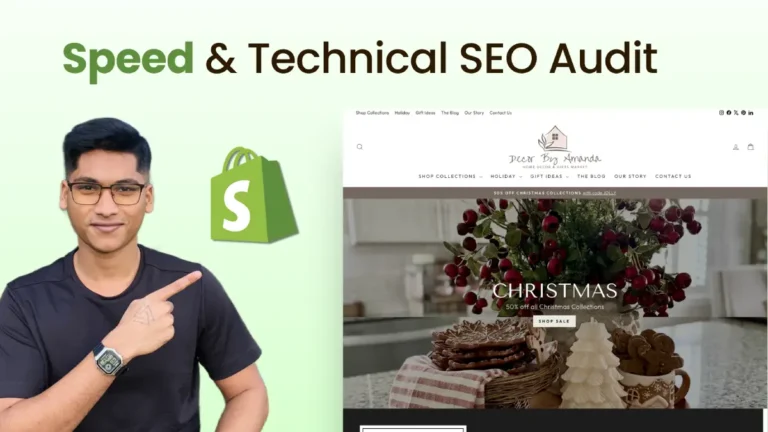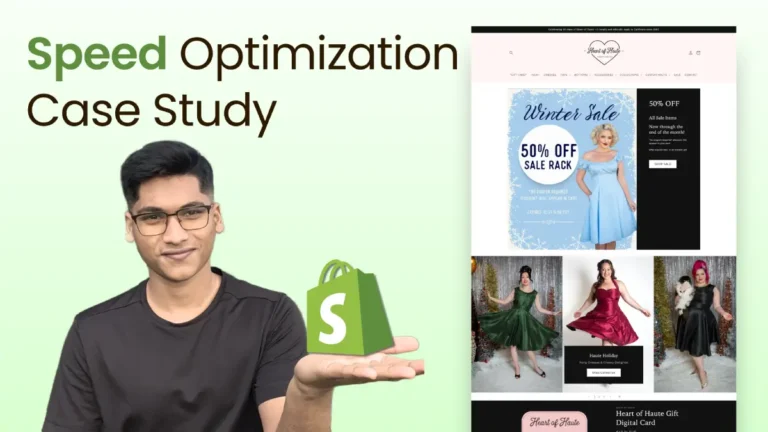When people think about SEO, LinkedIn isn’t usually the first platform that comes to mind. But the truth is LinkedIn isn’t just for job hunters anymore!
It’s one of the most underrated platforms for professionals like content marketing, personal branding, and even SEO.
If you’re trying to show up more in LinkedIn search results and build a good personal branding in your niche, then keyword research tailored for LinkedIn is a game-changer.
In this blog, we’re diving deep into how to find the best search keywords per topic on LinkedIn, and we’re doing it in a way that actually makes sense even if you’re not familiar with SEO.

Why LinkedIn SEO is a Big Deal in 2025
LinkedIn has over 1 billion users now in 2025, and a lot of them are actively searching for content, people, and companies in their industry. Just like Google, LinkedIn’s search algorithm tries to match users with the most relevant results based on keywords, engagement, and relevance.
So, when you optimize your profile and content using the right keywords, you increase your visibility in:
- Search results on LinkedIn
- LinkedIn feed recommendations
- People also viewed suggestions
- Google’s search results (yes, LinkedIn pages often rank high!)
Step-by-Step Guide on How to Find Best Search Keywords Per Topic on LinkedIn
Let’s break it down with real and easy steps.

1. Understand Your Target Audience and Niche
Before you even touch a keyword tool, get clear on whom you’re trying to reach. Try to make a target persona like this:
- What job titles do they hold?
- What topics are they interested in?
- What challenges are they trying to solve?
You can obviously dive more deep into it but the more you know your target audience the more it is easier to get the perfect keyword for your content.
This helps you filter keywords based on intent. If you’re in B2B SaaS, your audience might be searching for terms like “revenue operations,” “growth marketing,” or “customer success frameworks.”
Pro Tip: Use LinkedIn’s “People Also Viewed” section on profiles in your niche it’s an insight goldmine.

2. Use LinkedIn’s Search Suggestions
Start typing a topic in LinkedIn’s search bar and wait for a while then you’ll see that LinkedIn will auto-suggest searches based on popular queries. This gives you:
- Real search intent directly from LinkedIn
- Long-tail keyword ideas
- Related topics your audience cares about
Example: Start with “content marketing for…” and see what LinkedIn fills in. You might get “content marketing for SaaS” or “content marketing for small business.”

3. Analyze Competitors’ LinkedIn Profiles
Find out people who are already ranking on top in your industry. Look at:
- Their headline and about section
- Featured posts
- Skills and endorsements
Pay close attention to the words they repeat—it’s usually intentional and keyword-focused.
Use the Chrome extension SEO Pro Extension or just Ctrl+F (search function) to see how often keywords are used.

4. Use LinkedIn Hashtags to Discover Keywords
Hashtags are searchable and followable on LinkedIn, which means they’re a keyword opportunity. Try this:
- Search a hashtag like #digitalmarketing
- Look at the number of followers
- Check out top posts under that hashtag
Pick ones that are:
- Related to your niche
- Not overly saturated (less than 500k followers is a sweet spot)
- Actively used
5. Leverage LinkedIn’s Content Insights
LinkedIn has started rolling out Content Insights for creators and businesses. This feature shows you:
- Which topics your followers engage with
- What formats perform best (text post, carousel, video)
- Trending content in your industry
Not everyone has access yet, but if you do—use it. It’s like having your own LinkedIn keyword database.
6. Use Third-Party Tools to Research LinkedIn-Relevant Keywords
Even though LinkedIn doesn’t offer traditional keyword volumes like Google, you can still use external tools to get keyword ideas:
Tools That Work:
- AnswerThePublic – Get long-tail keyword ideas in question format.
- Semrush or Ahrefs – Use them to find keywords that drive traffic to LinkedIn URLs.
- Google Trends – Compare keyword trends and interest over time.
- Keywordtool.io – They have a LinkedIn-specific option!
Pro Tip: search for site:linkedin.com + your topic to find popular LinkedIn pages that are ranking on Google.
7. Test and Optimize Regularly
Keywords are not a one-and-done deal. Test different ones across your:
- Headline
- About section
- Job titles
- Post captions and hashtags
Then monitor:
- Profile views
- Post engagement
- Follower growth
- Inbound messages or connection requests
If something starts working—double down on it.
Best Practices for LinkedIn Keyword Optimization
Here are a few rules of thumb to keep your profile and content optimized without overdoing it:
✅ Do:
- Use keywords naturally in your headline, about section, and experience descriptions.
- Place your main keyword early in your profile headline (first 60 characters).
- Add keywords as hashtags in your posts and articles.
- Include related keyword variations to cover semantic search.
❌ Don’t:
- Keyword-stuff your profile—it looks spammy and hurts readability.
- Use buzzwords with no substance (like “ninja” or “guru”).
- Ignore analytics. If no one’s finding your profile, change it up.
Most Searched LinkedIn Keywords in 2025
| Rank | Keyword | Why It’s Trending (2025) |
| 1 | AI Engineer | AI roles are in high demand across industries |
| 2 | Remote Project Manager | Remote work remains popular post-pandemic |
| 3 | Data Analyst | Data-driven roles are critical for business growth |
| 4 | Cybersecurity Specialist | Security is a top concern for digital businesses |
| 5 | Digital Marketing Strategist | Brands focus on digital-first growth |
| 6 | Cloud Solutions Architect | Cloud migration accelerates in all sectors |
| 7 | Product Owner | Agile and product-led growth models expand |
| 8 | Content Creator | Content is central to personal and brand visibility |
| 9 | Supply Chain Manager | Global logistics remain a business priority |
| 10 | Business Analyst | Strategic roles drive transformation |
Also read : Is it worth doing SEO for Small Businesses in 2025?
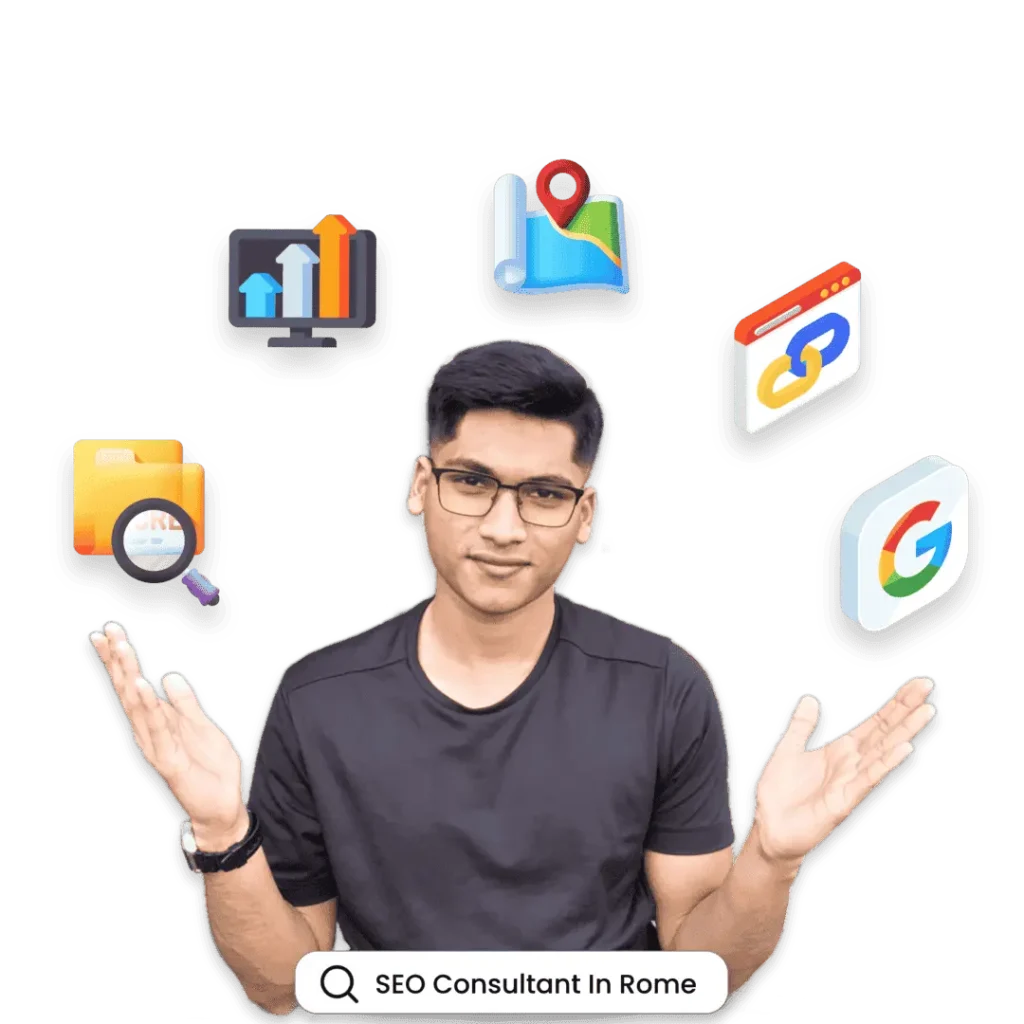
Need Help With SEO?
Hire an SEO Expert Now !
Conclusion
Finding the best search keywords per topic on LinkedIn isn’t rocket science—it’s more like digital matchmaking. You’re trying to align what people are searching for with what you’re talking about.
Start by understanding your audience, then use LinkedIn itself and smart tools to uncover keyword gold. From there, it’s all about optimizing consistently and staying visible in all the right places.
Remember: every profile view could be a lead, a client, or a life changing connection.
Now go take over LinkedIn like the SEO pro you’re becoming.